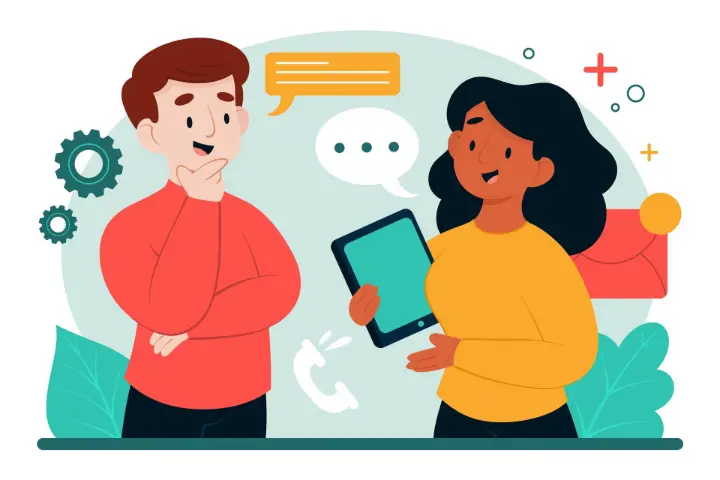In the fast-evolving world of web design, Motion UI and micro-interactions have emerged as powerful tools to captivate users and enhance their experience. These subtle yet impactful design elements bring websites and applications to life, making them more intuitive, engaging, and memorable. By incorporating purposeful animations and interactive touches, designers can guide users, provide feedback, and create emotional connections that keep visitors coming back. This blog explores how Motion UI and micro-interactions can transform user engagement, offering practical insights for creating seamless and delightful digital experiences.
What Are Motion UI and Micro-Interactions?
Motion UI refers to the use of animations and transitions in user interfaces to create fluid, dynamic experiences. It encompasses everything from page transitions to button hovers, ensuring that every movement serves a purpose. Micro-interactions, on the other hand, are small, single-purpose animations or responses triggered by user actions—like a button glowing when clicked or a notification badge pulsing. Together, these elements make interfaces feel alive and responsive, guiding users through their journey with clarity and charm.
Why They Matter for User Engagement
User engagement hinges on creating experiences that are both functional and enjoyable. Motion UI and micro-interactions achieve this by:
- Enhancing Usability: Animations guide users’ attention to key elements, like a fading-in call-to-action button.
- Providing Feedback: Micro-interactions confirm actions, such as a checkmark appearing after form submission.
- Adding Personality: Subtle animations reflect a brand’s tone, making interactions feel human and relatable.
- Reducing Friction: Smooth transitions make navigation intuitive, minimizing confusion.
By blending aesthetics with functionality, these design techniques keep users immersed and invested in the experience.
The Psychology Behind Motion UI and Micro-Interactions
Humans are naturally drawn to movement. Motion UI taps into this instinct by directing attention and creating a sense of progression. For example, a sliding menu feels more natural than a static one because it mimics real-world motion. Micro-interactions, meanwhile, leverage the principle of instant gratification. When a user “likes” a post and sees a heart icon animate, it triggers a small dopamine hit, reinforcing the action.
Building Emotional Connections
Micro-interactions are particularly effective at fostering emotional bonds. A playful loading animation or a witty error message can turn mundane moments into delightful ones. These small details show users that the brand cares about their experience, building trust and loyalty over time.
Key Benefits of Motion UI and Micro-Interactions
Implementing these design elements offers tangible benefits for both users and businesses. Here’s how they contribute to engagement:
Improved Navigation and Flow
Motion UI creates seamless transitions between pages or sections, making websites feel cohesive. For instance, a fade-in effect when loading new content prevents jarring shifts, keeping users oriented. Micro-interactions, like a hamburger menu expanding into a full-screen overlay, make navigation intuitive and visually appealing.
Enhanced User Feedback
Immediate feedback is critical for usability. Micro-interactions excel here—think of a form field shaking gently to indicate an error or a progress bar filling up during a file upload. These cues reassure users that their actions are registered, reducing frustration and abandonment rates.
Increased Time on Site
Engaging animations encourage users to explore more. A carousel with smooth sliding effects or a hover animation revealing additional product details can entice users to linger. The longer they stay, the more likely they are to convert.
Brand Differentiation
In a crowded digital landscape, standing out is crucial. Motion UI and micro-interactions allow brands to showcase their personality. A tech startup might use sleek, futuristic transitions, while a lifestyle brand could opt for soft, organic animations. These choices make the brand memorable and distinctive.
Best Practices for Implementing Motion UI and Micro-Interactions
To maximize their impact, Motion UI and micro-interactions must be used thoughtfully. Overdoing animations can overwhelm users or slow down a site, so balance is key. Here are some best practices:
Keep It Purposeful
Every animation should serve a function, whether it’s guiding attention, providing feedback, or enhancing aesthetics. Avoid gratuitous effects that distract from the user’s goals. For example, a subtle bounce on a “Submit” button is more effective than an overly complex animation that delays the action.
Prioritize Performance
Heavy animations can impact load times, especially on mobile devices. Optimize Motion UI by using lightweight libraries like GSAP or CSS animations. Test interactions across devices to ensure smooth performance without sacrificing speed.
Maintain Consistency
Animations should align with the brand’s visual language. Consistent timing, easing, and style create a cohesive experience. For instance, if buttons have a 0.3-second fade-in effect, apply similar timing to other elements for harmony.
Design for Accessibility
Not all users perceive motion the same way. Some may have motion sensitivities or use assistive technologies. Provide options to reduce or disable animations, and ensure micro-interactions don’t rely solely on visual cues—add text or sound alternatives where needed.
Test and Iterate
User testing is essential to gauge the effectiveness of animations. A/B testing can reveal whether a specific micro-interaction increases clicks or causes confusion. Use analytics to track engagement metrics and refine animations based on real user behavior.
Real-World Examples of Motion UI and Micro-Interactions
To illustrate their impact, let’s look at some brands that use these elements effectively:
- Slack: The messaging app uses micro-interactions to make communication fun. When a user sends a message, a smooth slide-in animation confirms delivery, while emoji reactions pop with a satisfying bounce.
- Airbnb: The booking platform employs Motion UI for seamless transitions between search results and property pages. Micro-interactions, like a heart icon filling when favoriting a listing, add a touch of delight.
- Duolingo: The language-learning app uses playful animations to celebrate progress. A character dancing after a completed lesson or a progress bar filling up keeps users motivated.
These examples show how thoughtful animations can elevate the user experience, making it both functional and enjoyable.
Tools for Creating Motion UI and Micro-Interactions
Designers and developers have access to a range of tools to bring these elements to life:
- CSS Animations: Ideal for simple transitions and micro-interactions, CSS is lightweight and widely supported.
- JavaScript Libraries: Libraries like GSAP or Anime.js offer advanced control for complex animations.
- Design Tools: Figma and Adobe After Effects allow designers to prototype animations before development.
- Framer Motion: A React library that simplifies Motion UI for web applications.
- Lottie: Perfect for integrating lightweight, scalable animations created in After Effects.
Choosing the right tool depends on the project’s complexity and performance requirements.
Challenges and How to Overcome Them
While Motion UI and micro-interactions are powerful, they come with challenges:
- Overuse: Too many animations can overwhelm users. Solution: Limit animations to key moments and test for user feedback.
- Performance Issues: Heavy animations can slow down sites. Solution: Optimize code and prioritize lightweight solutions.
- Accessibility Concerns: Motion can be problematic for some users. Solution: Include accessibility options and follow WCAG guidelines.
By addressing these challenges proactively, designers can ensure animations enhance rather than detract from the experience.
The Future of Motion UI and Micro-Interactions
As technology evolves, so will the role of Motion UI and micro-interactions. Emerging trends include:
- AI-Driven Animations: AI can personalize animations based on user behavior, creating tailored experiences.
- 3D and Spatial Interactions: With the rise of AR and VR, Motion UI will extend to immersive environments.
- Voice-Triggered Micro-Interactions: As voice interfaces grow, animations will respond to voice commands, adding a new layer of engagement.
Staying ahead of these trends will help designers create cutting-edge experiences that resonate with users.
Conclusion
Motion UI and micro-interactions are more than just design trends—they’re essential tools for boosting user engagement. By guiding attention, providing feedback, and adding personality, these elements create digital experiences that are intuitive, delightful, and memorable. When implemented with purpose and precision, they can transform a website or app into a dynamic journey that keeps users coming back. Start small, test often, and let these subtle touches elevate your brand’s digital presence.